Installation
The software can be found on Leapmotion website, download the version that suits your OS.
Windows is supported on version 3 of the SDK, MacOS and Linux users 1 must install version 2.
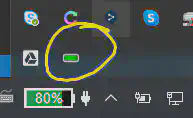
If you are taking the HCI class, You have now done everything required before the class. Everything after this will require to plug an USB leapmotion into your computer.
You may have to go to the settings to enable the Web applications, once its done you should see an incrementing number of frames just below.
-
For the linux users, Ubuntu/Debian installation is easy, RedHat Fedora requires more work 😞. Other distributions will require more steps… ↩︎